Patients CD
1. Insert the CD into the corresponding driver on your computer.
2. If the software does not open automatically, then open “My Computer” from the desktop and then open the CD. From the displayed files, double-click on the “viewer-win32” file.
3. After loading, the examination is displayed in a window like the one in the image. In the left side of the window all the available projections and sequences are shown. You can view any of them by double clicking them.
4. You can change between slices using your mouse scroll wheel.
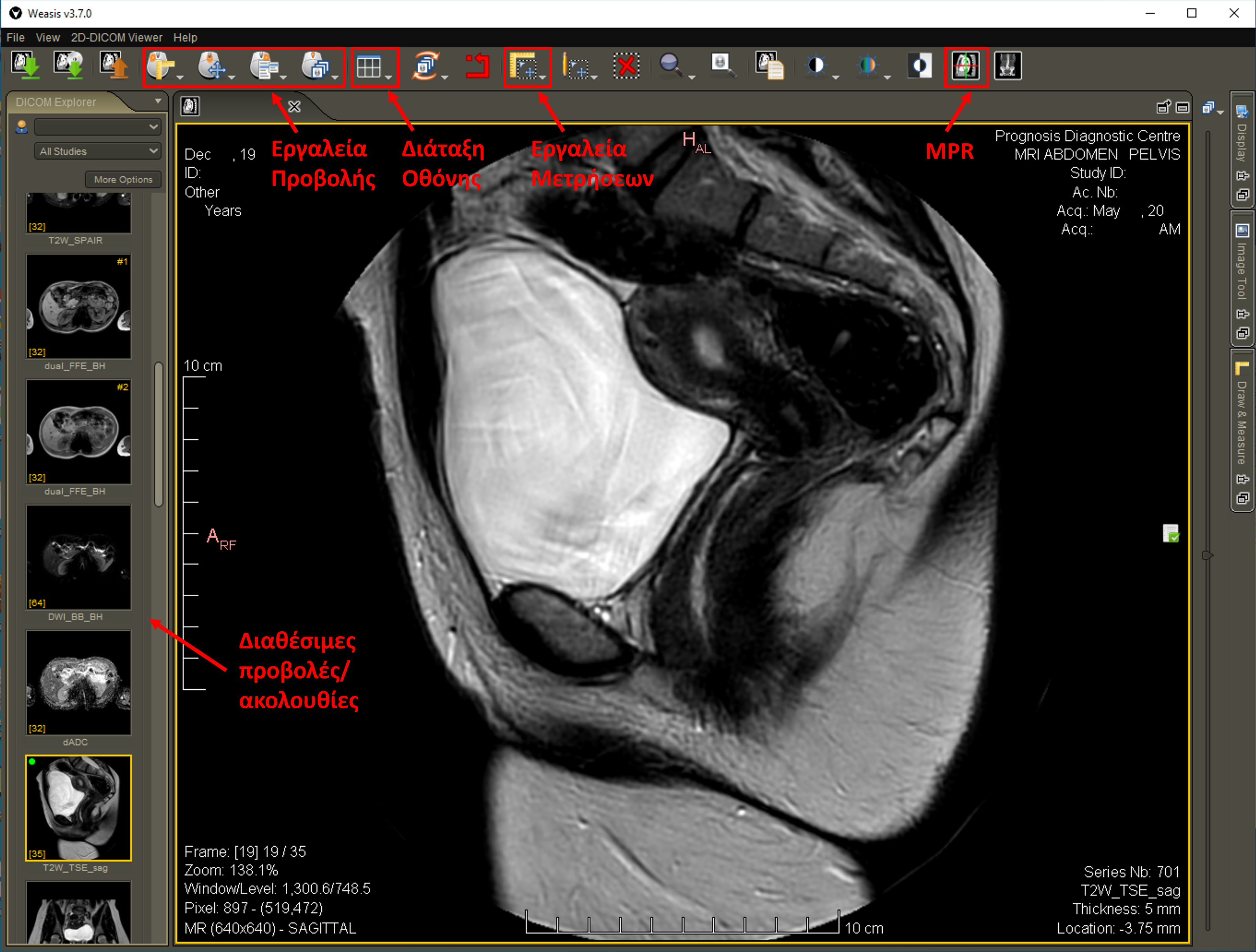
5. Changing the brightness (WW), contrast (WL) and magnification (Zoom) is done by selecting the appropriate projection tool or by using the left/middle mouse button.
6. The Measurement tools can be used to measure dimensions, sizes or angles.
7. To load multiple series or projections you can select the screen layout of your choice.
8. You can perform Multiplanar Reconstruction (MPR) using the appropriate button of the toolbar.
For any problem you can contact us and we will be happy to help you.
